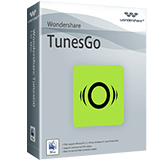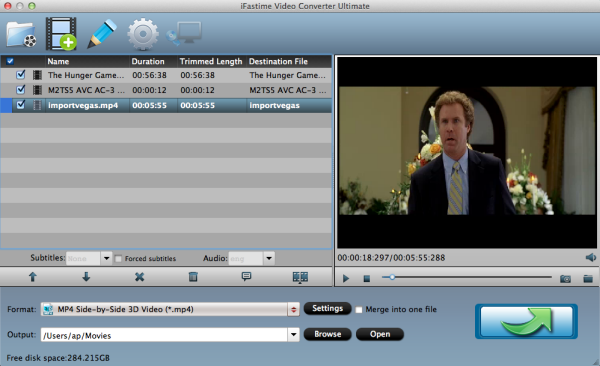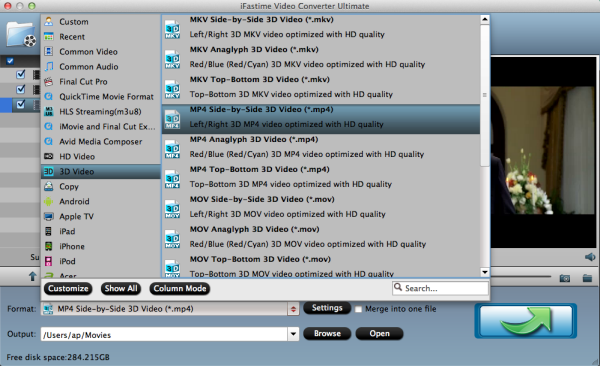Import compatible 3D movies to Gear VR 2015
The short answer is to import your movie files (the new Gear VR by default supports most common file formats including MP4, AVI, and FLV) into the "My Videos" folder on your SD card. To view your SBS 3D video files on your Gear VR, follow these steps:
- On your MicroSD card file directory, navigate to Oculus > Movies > Your Movies
- Create a new folder within "Your Movies" and label it "3D"
- Import or move your side-by-side 3D videos into your newly created "3D" folder
- Once you have created your 3D content folder and imported compatible video files, insert your MicroSD card into your Galaxy Note Galaxy S6, S6 Edge, S6 Edge+, and Note 5, dock the phone in your Gear VR 2015, and don the virtual reality headset.
- Navigate to Oculus Cinema from the main menu
- Navigate to "My Videos" from the Oculus Cinema content library menu
- Select the 3D video you wish to view (if you followed the above steps it should have a "3D" label in the upper righthand corner)
- Choose the cinema mode to begin playback
Import incompatible 3D movies to Gear VR 2015
As mentioned, Samsung Gear VR 2015 by default supports most common file formats including MKV, MP4, AVI, and FLV. When it comes to playing 3D videos, Gear VR 2015 requires either side-by-side or top-to-bottom (top down) video format. To import incompatible 3D movies be it 3D Blu-ray, 3D MTS, 3D YIFY or 3D YouTube movies, the easy workaround is to download a 3D video converting program that can convert incompatible 3D movies into SBS, Top-Bottom 3D MKV, MP4 videos supported by Samsung Gear VR 2015 with best quality easily.
Here, iFastime Video Converter Ultimate has been proven to be an outstanding 3D video converter. (Read review) With it, you can convert 3D movies to new Gear VR compatible SBS 3D MP4/MKV effortlessly. What's more, with the built-in editor, you can trim, crop, adjust special effect to your 3D video, so that you get the very part and effects at your will. If you are a Mac user, you can turn to Mac version, which has the same function as the Windows one. Now download the right version and follow the tips below to finish your task.
See also: 3D movies to VR One, 3D movies to Oculus Rift, MKV to Gear VR, YouTube 3D Videos for Kids, ISO to Gear VR
Download 3D Video Converter:


Other Download:
- Cnet Download: http://download.cnet.com/iFastime-Video-Converter-Ultimate/3000-2194_4-76449859.html
- Top 4 Download: http://www.top4download.com/ifastime-video-converter-ultimate/chjkfujg.html
- Free Downloads Center:http://www.freedownloadscenter.com/Multimedia_and_Graphics/Misc__Sound_Tools/iFastime_Video_Converter_Ultimate.html
- Softonic Download: http://ifastime-video-converter-ultimate.en.softonic.com/
- WinSite Download: http://www.winsite.com/Multimedia/Video/iFastime-Video-Converter-Ultimate/
Step 1. Load your 3D movies
Launch the video converter for Gear VR 2015, and click "Add video" button to import your source materials 3D movie file. Batch conversion is supported so that you can add multiple files for conversion at a time.

Step 2. Select output format
Click "Format" and select "MP4 Side-by-Side 3D Video (*.mp4)" from "3D Video" category as the output format. It works on Samsung Gear VR 2015 perfectly.
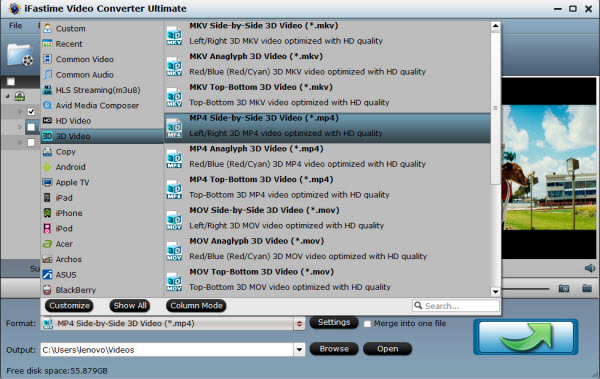
Tip: Click Settings to adjust the parameters like video codec, video bitrate, video frame rate, audio sample rate, audio channel. 1920x1080 compressed side-by-side 3D should be resampled to 1920x540 resolution full side-by-side resolution. And keep audio in AAC or MP3.

Step 3. Start conversion
Click the "Start conversion" button to start and finish the 3D video to new Gear VR conversion.
After the conversion, click "Open" button to quickly locate the generated media file. Now you can transfer the converted videos to play with Gear VR 2015 in Oculus Cinema easily.
Have more questions about how to watch 3D movies in Gear VR 2015 (Oculus Cinema), please feel free to contact us>> or leave a message at Facebook.
More Topics:
- Top 5 3D TV Review
- Transfer ISO to Gear VR Innovator Edition via Mac
- Can I watch 3D YIFY on Gear VR without codec pack?
- How to Use Gear VR to play DVD movies via Oculus Cinema
- Transfer DVD to Gear VR (Innovator Edition)
- Enable 3D YouTube files to play on Gear VR