Although from the list of Gear VR supported format, MKV should be supported. But there are still many people meet “Audio missed” or “Unsupported errors”. That is because 3D MKV in Gear VR must be encoded in AAC audio codec. AC3 and DTS Dolby don’t seem to be work in Gear VR.
To solve the problem, you can adopt iFastime Video Converter Ultimate for help. With it, you can effortlessly turn 2D/3D MKV, ISO, DVD in various codec to SBS or TD MP4/MKV videos for Samsung Gear VR Unit/Innovator Edition. Adopts newest acceleration high-techs, it produces fast processing speed. And it comes with advanced decoding/encoding methods to deliver fantastic audiovisual effect. Plus, this MKV to Gear VR software entitles users to freely customize the output videos. They can change video/audio parameters, customize video effect freely.
The equivalent Mac version is iFastime Video Converter Ultimate for Mac. Now download the right version and follow the tips below to finish your task.
Free Download or Purchase iFastime Video Converter Ultimate;


Other Download:
- Cnet Download: http://download.cnet.com/iFastime-Video-Converter-Ultimate/3000-2194_4-76449859.html
- Top 4 Download: http://www.top4download.com/ifastime-video-converter-ultimate/chjkfujg.html
How to play MKV in Gear VR with right 3D format?
Step 1. Load MKV movies
Install and launch the top MKV to Gear VR converter, add your MKV files by clicking the "Add Video" icon.

Step 2. Select MP4-3D SBS/TD as the output format
Click "Format" bar and find "3D Video". there are a lot of format options for you. To convert MKV to Gear VR (Innovator Edition) playable 3D videos, select "MP4 Side-by-Side 3D Video (*.mp4)" or "MKV Side-by-Side 3D Video (*.mkv)" as the output format. Top-Bottom 3D mode is also supported.
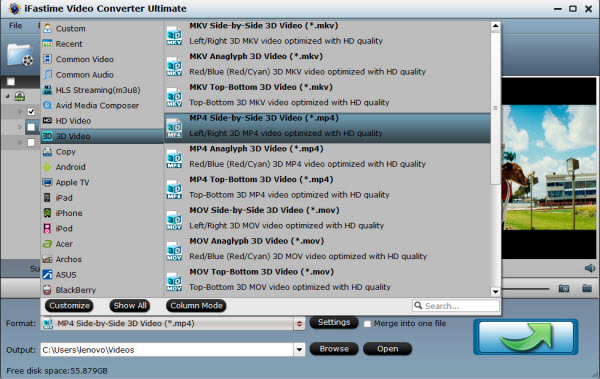
Step 3. Set advanced settings
By clicking "Settings" button, you can freely adjust the parameters like video codec, video bitrate, video frame rate, audio sample rate, audio channel. Content mastered at 1920¡Á1080 compressed side-by-side 3D should be resampled to 1920¡Á540 resolution full side-by-side resolution.

Step 4. Start turning MKV to Gear VR (Innovator Edition)
At last, simply click the "Start conversion" button under the preview window, and the app will start the conversion from MKV movies to 3D SBS/TD videos for playback with Gear VR (Innovator Edition).
In order to add and view SBS 3D video files on Gear VR for wonderful 3D VR experience, read the following steps:
1. On your MicroSD card file directory, navigate to Oculus > Movies > Your Movies.
2. Create a new folder within "Your Movies" and label it "3D".
3. Import or move your SBS 3D videos into your newly created "3D" folder.
Once you have created your 3D content folder and imported compatible video files, insert your MicroSD card into your Galaxy Note 4, slide the phone in your Gear VR, and put the virtual reality headset on your head. Then:
1. Navigate to Oculus Cinema from the main menu.
2. Navigate to "My Videos" from the Oculus Cinema content library menu.
3. Select the 3D video you wish to view (if you followed the above steps it should have a "3D" label in the upper righthand corner).
4. Choose the cinema mode to begin playback.
Now you can freely watch your DVD movies in virtual cinema mode. This Ultimate Converter for Win/Mac can not only rip DVD movies, but also convert Blu-ray and 2D/3D movies to playable 3D video.
Have more questions about how to play MKV on Gear VR (Innovator Edition) through Oculus Cinema, please feel free to contact us>>
Related Articles:
No comments:
Post a Comment