
Oculus Rift DK2 is the top virtual reality headset display comparing with other 3D Glasses. with the 1280×800 to 1920×1080 OLED panel, Oculus Rift DK2 often is the first choive to watch 3D movies. So watching 3D YIFY movies on Oculus Rift DK2 is a need for many 3D movies fans. So to solve the format incompatibility issue is needed.
In this case, you can use iFastime Video Converter Ultimate to transcode the 3D YIFY movies to Oculus Rift DK2 suitable formats. It can easily change the original 3D YIFY movies to 3D MP4/MOV/MKV with just several clicks. And you are allowed to adjust the video and audio parameters in profile settings window. Mac users should turn toiFastime Video Converter Ultimate for Mac. (Read review)
Hot Search: DVD to Rift DK2, 3D Blu-ray to Rift DK 2, ISO to Rift DK2, 3D Movie to Oculus Rift
Free Download iFastime Video Converter Ultimate for Win/Mac:


Other Download:
- Cnet Download: http://download.cnet.com/windows/ifastime/3260-20_4-10440988-1.html
- Soft32 Download: http://www.soft32.com/publishers/ifastime/
- Top 4 Download: http://www.top4download.com/ifastime/index79230-0.html
- Best Software 4 Download: http://www.bestsoftware4download.com/a-ifastime-83610-software.html
Step 1: Load 3D YIFY movies
Click “File” icon to load source 3D YIFY movie to this app. Or you can simply drag and drop the video into it.

Step 2: Set the output format
Click “Format” bar to find “3D Video”. Select “MP4 Side-by-Side 3D Video(*.mp4) ” under this category.
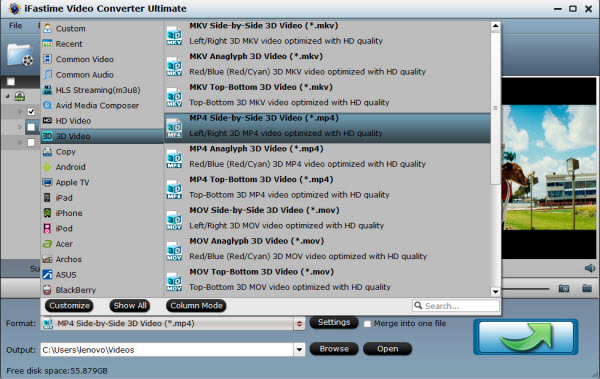
Tip: You can also configure the parameters like resolution, frame rate, encoder and bit rate for video, and sample rate, channel, encoder and bit rate for audio and save it as your own profile in profile settings window.

Step 3: Get the conversion process started
Hit the red “Start Conversion” button to change 3D YIFY video to 3D SBS MP4 video for playback via your Oculus Rift DK2.
To have a wonderful 3D home theatre experience, this conversion is just the first procedure. You need two extra things – VR Player and media player. The following is to teach the green hands for Oculus Rift DK2 how to set up. We will take VLC player as an example.
DK2 + VR Player + VLC Player: Getting Home Theater Experience
1. Download and install VLC Player
2. Download and install VR Player
3. You then need to download the DK2 Tracker (Hosted here case it is removed from where I got it from) for motion tracking with the player
4. Expand the .zip and copy to the following location (or wherever you installed VR Player): C:\Program Files (x86)\VR Player\Trackers
5. Open up VR player and set the tracker that you just copied as follows:
Depending on the content you wish to view you have a few options. Here are some examples:
1. Set up Oculus as extended Desktop the Rift Display Mode program.
2. Ensure your windows monitor is setup so your rift is secondary.
3. For 3D movies such as Big Hero 6:
Menu – Media – Format – Side By Side
Menu – Media – Projection – Plane
4. If your movie is not 3D
Menu – Media – Format – Mono
Menu – Media – Projection – Plane
5. To open a movie select:
Menu – File – Open File – With VLC
6. Browse to your selected movie.
7. Now that the movie is running you need to move the video screen onto your Oculus screen.
In my case the Oculus is my second monitor to the left. So I hit these keys:
Hit Windows Key + Cursor Key Left (Do this twice, this moves the window to your Oculus)
Hit Windows Key + Cursor Key Up (This maximizes the window)
Put on headphones and enjoy!
Now, just enjoy your 3D YIFY movies on Oculus Rift DK2 with suitable 3D format!
Free Download or Purchase iFastime Video Converter Ultimate:


Other Download:
- Cnet Download: http://download.cnet.com/iFastime-Video-Converter-Ultimate/3000-2194_4-76449859.html
- Top 4 Download: http://www.top4download.com/ifastime-video-converter-ultimate/chjkfujg.html
- Free Downloads Center:http://www.freedownloadscenter.com/Multimedia_and_Graphics/Misc__Sound_Tools/iFastime_Video_Converter_Ultimate.html
- Softonic Download: http://ifastime-video-converter-ultimate.en.softonic.com/
- WinSite Download: http://www.winsite.com/Multimedia/Video/iFastime-Video-Converter-Ultimate/
More Topics:
- Import 3D YouTube movies on Oculus Rift
- Play Blu-ray with Oculus VR Cinema app
- Make 3D Movies for Cineveo VR Cinema
- Transfer DVD to Gear VR (Innovator Edition
- Enable 3D YouTube files to play on Gear VR